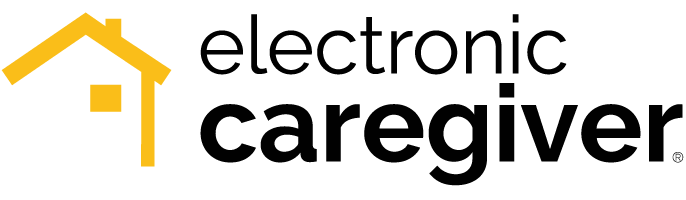Hooray! You’ve received your Pro Health! But now what?
If you’ve enrolled in Electronic Caregiver’s Pro Health plan, congratulations! You’ve taken the first step toward managing your health and wellness remotely.
Electronic Caregiver’s Pro Health system is the ultimate automated home care solution. It’s simple to use yet offers comprehensive, health management support. It provides the physician on-demand service PocketMD, monitored medication reminders, and vitals monitoring. Clients have the option to share vital readings collected via the Pro Health with providers and caregivers. Additionally, the Pro Health acts as a 24/7 medical alert and personal security system. It’s ideal for the chronically ill and those who want to track their health from the comfort of home.
What comes with your Pro Health Plan?
Once you receive your Pro Health, it’s easy to set up and use. Getting started is simple – just open the box!
Inside, you will find the following items:
- Electronic Caregiver Pro Health Console
- Wearable Emergency Button
- Wristband
- Neck Pendant
- Power Cord
- User Manual
- Quick Start Guide/promotional offer
Depending on your prescribed plan, you will also receive one of the following devices:
- Pulse Oximeter (measures your oxygen level)
- Blood Pressure Monitor
- Thermometer
- Weight Scale
- Glucometer (measures the sugar levels in your blood)
- Spirometer (measures how well you are breathing)
Preparing your Pro Health system
After taking everything out of the box, you can start getting your Pro Health system set up for use.
To begin, follow these simple steps:
- Locate a place in your home that is near an available standard wall outlet. You may want to place it near your bed or in a central location. It should be easy to access for daily and emergency use.
- Plug the Power Cord into a wall socket not controlled by a switch.
- There is a small on/off switch on the bottom of the Pro Health. The unit is turned off prior to shipment. Turn the unit over and slide the switch to the ON position.
- The Pro Health will take a few moments to establish a cellular connection. The Network LED will blink GREEN while attempting to find your network. It will turn solid GREEN when the Pro Health connects to the network and is ready to use.
Take note that if the power to the Pro Health is ever interrupted, it will announce, “No power available.” Following this message, the Battery LED will turn RED. It will begin to blink RED if the backup battery gets low. When power is available again, it will announce, “Power Restored,” and the Battery LED will turn off.
Activating your Pro Health system
Now, you are ready to activate your Pro Health system.
- Contact Technical Support at 833-ECG-LIFE (833-324-5433) ext. 2 to place your account in a test mode. In addition, your Pro Health will provide prompts to help guide you through your test.
- When your Pro Health is ready, it will say, “Your device is now ready. Hello, it’s time to test your system to make sure it is working properly. Please press and release the EMERGENCY button now to allow us to confirm that your system is working properly.”
- Press and then release the EMERGENCY button. You will hear a tone, and the RED light on the HELP button will turn on. At this point, the Pro Health will announce, “Dialing the Emergency Response Center now. To cancel this call, please press the HELP button now.”
- Follow the directions to cancel the call.
Talking to Rapid Response
Consequently, if you do NOT cancel the call while testing your system, it will connect with a Rapid Response operator.
For example, here’s how the call with the operator will go:
- First, the Rapid Response operator will verify your name and address. Inform the operator that this is simply a test. However, in an emergency, the operator will confirm the emergency and dispatch Emergency Responders to your location.
- The Pro Health will automatically end the call when the operator hangs up.
- The Pro Health will announce, “Your call has ended. Thank you.”
Most importantly, be sure your registered address with Rapid Response matches the physical location of your Pro Health. This is a key part of identifying your location during an emergency. Therefore, do not move the Pro Health to another address without notifying Electronic Caregiver customer support at 833-ECG-LIFE ext. 2.
Frequently asked questions
While learning to use your system, you may have a few questions that arise. Here are some of Electronic Caregiver’s most commonly asked questions about the Pro Health.
Q: How do I take my vital readings using my Pro Health?
A: The Pro Health will provide step-by-step audio instructions to guide you through obtaining the most optimal reading.
Q: Where can I view my vital readings?
A: You can view your vital readings with the Remote Care 24/7 app. RemoteCare 24/7 is a downloadable phone app service included with every Pro Health system. RemoteCare 24/7 gives you and your care circle the ability to monitor and store your vital readings. Additionally, you can check device battery statuses, send reminders, send personalized voice messages, check the local weather, and more.
Q: What happens to the Pro Health System if the power goes out?
A: Electronic Caregiver comes complete with a backup power supply for support during power interruptions. The backup battery can provide 24-36 hours of backup power. Moreover, the Pro Health informs caregivers and responsible parties of the loss of power or low battery.
Q: How can I adjust the volume on the Pro Health System?
A: Currently, there is no option to change the volume without the assistance of Electronic Caregiver’s Technical Support Team. For assistance, send an email to support@ecg-hq.com or call 833-ECG-LIFE ext. 2.
In summary, Electronic Caregiver’s Pro Health helps patients better manage their chronic illness and overall wellbeing. It provides care outside the doctor’s four walls, allowing you and your care team to monitor your health accurately and remotely.
Have more questions about the Pro Health? Contact Technical Support at support@ecg-hq.com or 833-ECG-LIFE ext. 2.